The JavaScript playground
for your desktop
An essential tool in my daily JS development

Kyle SimpsonSoftware Engineer, Public Speaker, and Teacher
Explore and experiment with JavaScript and TypeScript, visualise your ideas and get instant feedback as you type.
Exploring JavaScript has never been easier. Live feedback as you type, with per-line results makes it super clear what your code is doing.
With RunJS you have access to Node.js and Browser APIs, including full DOM access. This gives you a level of versatility that's not possible in the Node REPL or the Chrome console.
Magic Comments give you the ability to see the value of any expression anywhere in your code.
TypeScript support and support for modern JavaScript syntax enables you to write cutting edge code.
Install NPM Packages
Experiment with new libraries and frameworks
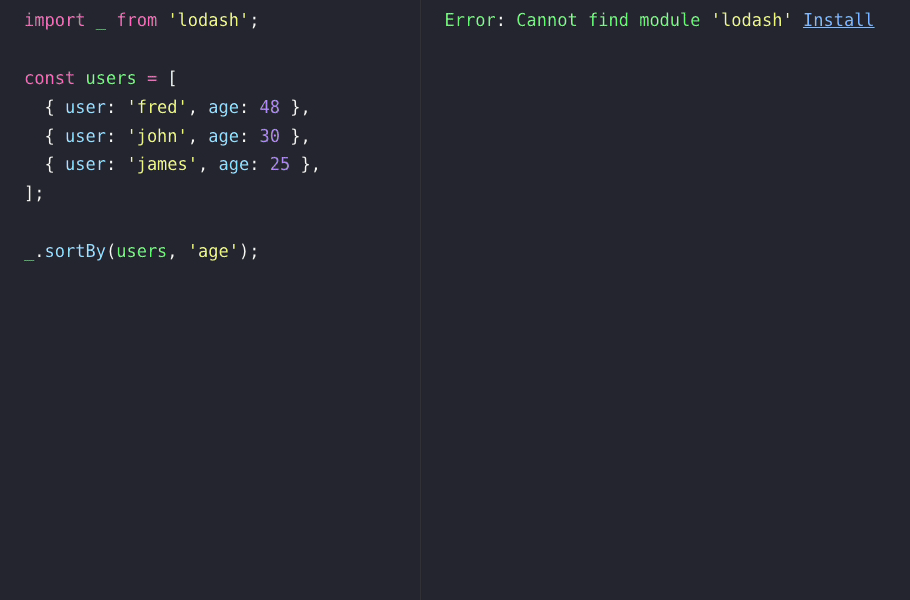
Create a snippet library
Save and reuse code snippets
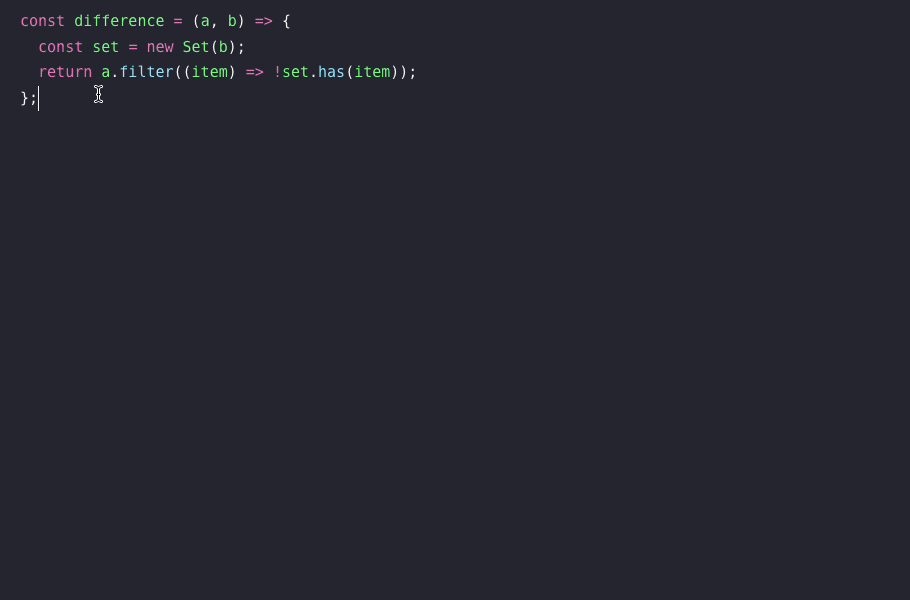
Chat with AI
Generate code, ask questions, get explanations
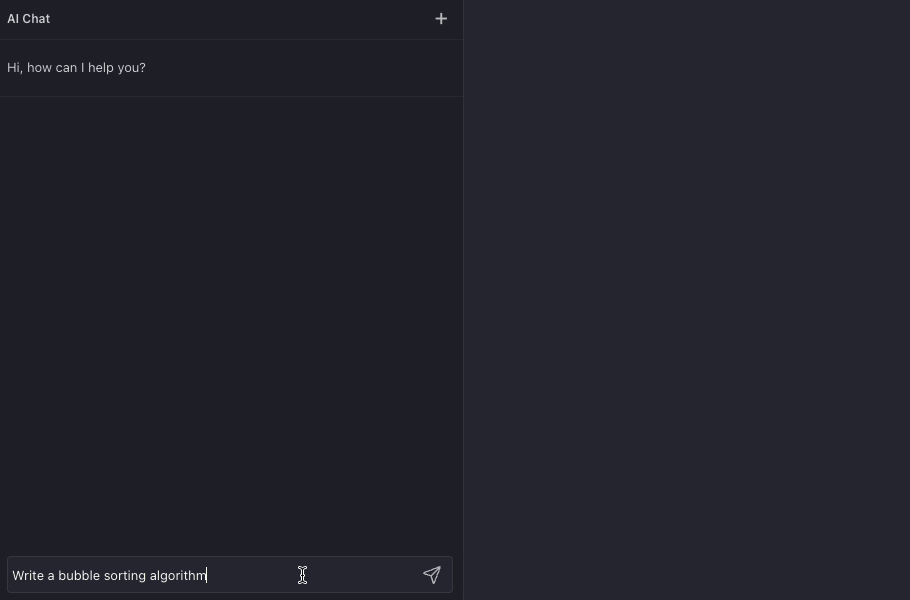
A fantastic tool for prototyping

Mathew LaytonPrincipal Software Engineer
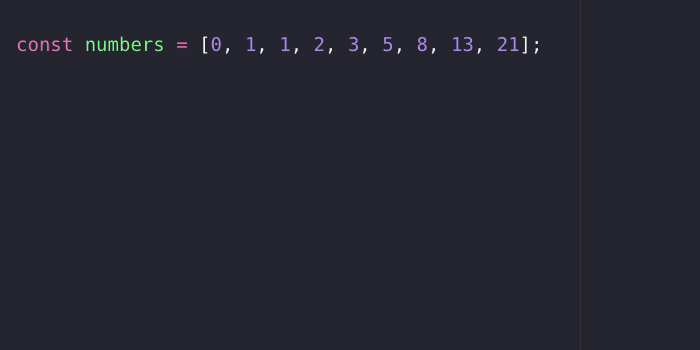
Loved by developers all over the world ❤️
Awesome JS playground here. Its similar to Swift playgrounds - every line of JS code will be evaluated separately, with output printed on the right. Great tool for exploring JS!

Stephen GriderEngineering Architect and Instructor
RunJS - a desktop app that serves as a JavaScript scratchpad. This is one of my favorite tools for debugging and testing things quickly.

Joe PreviteDev Advocate at Facebook Open Source
If you want to know what a piece of JS code will do, there's no substitute for just RUNning it and seeing the result! RunJS has become an essential tool in my daily JS development, writing, and teaching work, unseating a bunch of other tools like consoles, CLIs, and in-browser code editors.

Kyle SimpsonSoftware Engineer, Public Speaker, and Teacher
This. is. awesome: RunJS, a JavaScript playground for Mac. Supports TypeScript, Babel transpilation, Node and browser APIs altogether, import Node modules from a folder, and more.

Flavio CopesSoftware Engineer, Writer of Tutorials
Woah, here's a slick way to learn/experiment/teach JavaScript: RunJS. - Compiles via Babel - TypeScript support - Reference npm packages - Runs your code on every keystroke

Cory HouseSoftware Developer, Author, Speaker, Consultant
Was looking for a simple Javascript REPL Mac app and ran across RunJS.. this is perfect. simple little sandbox to tinker with JS before writing it for real in my main environment.

Paul StamatiouDesigner
I teach code school and mentor junior engineers at work. When there’s a question about the language, it is so easy to just throw RunJS up on the screen and run little experiments in a safe and clear environment until everybody’s got the behavioural info they need to make a choice.

Al ZimmermanDesigner, maker, writer, teacher
So grateful to have discovered RunJS. It's so much easier to practice JavaScript when you can see the solution in real time!

Cassandra RossallAspiring Full-Stack Web Developer
If you want to quickly see what a wee JavaScript snippet evaluates to, RunJS is a delightful way to find out. It's free. And pretty. And cross-platform. I dig it.

Michael UlothSoftware Developer
If you've never tried out RunJS before, give it a go! It's a JavaScript scratchpad which can also run your code. The best feature? It supports npm modules!

Timo LaakSoftware Developer
A JavaScript playground for your desktop. Perfect for testing the latest JavaScript features and libraries. This is my go-to app for playing around with JavaScript. 👌🏻

Amit MerchantCoder and artist
A good tip for those who are studying JavaScript like me: RunJS! It's a playground that auto-evaluate your code as you type and you can also import libs and stuff.

Kadu MagalhãesSoftware Development Student
what a great tool! I've always had a problem with testing something in Javascript quickly, I always end up either in codesanbox, chrome devtools or my vscode to run a server to test ideas... but I found this today and I'm amazed by it!

Shahryar RajabpoorFront-End Engineer
The more I use RunJS, the more I like it and wonder what I have been doing in the past when I wanted to test something in JS.

Cyrus ZeiFull-Stack Developer
Among my side hustles, I tutor coding bootcamp students via video chat. When screen sharing, RunJS has become my favorite way to isolate and explain bugs & expected behaviors. Awesome app, check it out!

David MetcalfWeb Developer
Really impressed with Javascript scratchpad tool RunJS. Useful while learning new concepts and trying it out.

Ujval JoshiDeveloper and Designer
I've always had a separate VSCode tab open in case I need to thoroughly test code snippets, which has over time become quite a hassle; that completely changed today when I found out about RunJS, a JavaScript playground that gives you instant feedback as you type!

Maximilian OlsonJavaScript Enthusiast
Really enjoying how fun and easy it is to practice my JS programming and sketch out ideas with RunJS. Love that the interface is so clean too.

Fred LunjevichSoftware Engineer