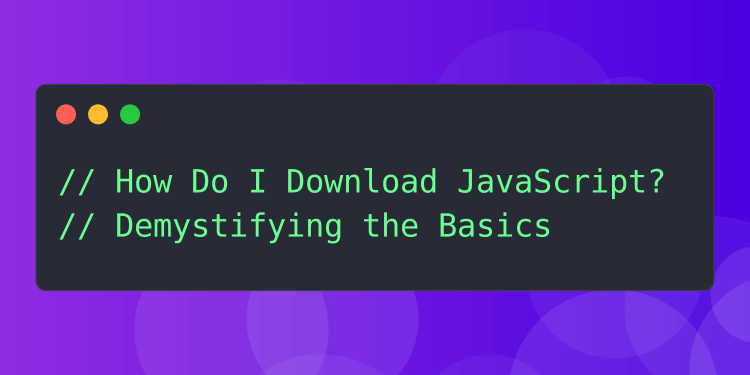If you've recently started learning about web development or programming, you might find yourself asking, "How do I download JavaScript?" It's a common query among beginners, stemming from the usual process of downloading and installing software before it can be used. However, when it comes to JavaScript, the answer is pleasantly straightforward: you don't need to download or install it to start using it. This article will guide you through understanding why that is and how you can begin your JavaScript journey right away.
What is JavaScript?
Before we dive into the specifics, let's clarify what JavaScript is. JavaScript is a high-level, dynamic programming language that is one of the core technologies of the World Wide Web, alongside HTML and CSS. It enables interactive web pages and is an essential part of web applications. Any action on a webpage that happens without reloading the page—think of things like animated graphics, interactive forms, and live content updates—is likely powered by JavaScript.
Why You Don't Need to Download JavaScript
JavaScript is unique in how it is deployed and executed, differing significantly from other programming languages. Here's why you don't need to download or install JavaScript:
1. Built into Web Browsers
JavaScript is embedded within every modern web browser, such as Chrome, Firefox, Safari, and Edge. These browsers come with a JavaScript engine that interprets and executes JavaScript code. This means that as long as you have a web browser, you already have access to JavaScript.
2. Runs on the Client Side
Unlike server-side languages that require installation on a server to run, JavaScript is a client-side language. It runs right in the user's browser, making it instantly accessible without the need for any downloads or installations.
3. Immediate Execution
You can write JavaScript code and run it immediately in any web browser. This immediate feedback loop is invaluable for learning and testing JavaScript, allowing you to experiment and see the results of your code without any setup time.
How to Start Using JavaScript Now
Getting started with JavaScript is as simple as opening your web browser and following these steps:
1. Use Your Browser's Developer Tools
All modern browsers include developer tools, which come with a JavaScript console. You can access this console by right-clicking on any webpage, selecting "Inspect" or "Inspect Element," and navigating to the "Console" tab. Here, you can write and execute JavaScript code directly.
2. Create a Simple HTML File
To practice JavaScript in a more structured environment, create a simple HTML file on your computer. Use a text editor (like Notepad on Windows or TextEdit on Mac) and include JavaScript code within <script> tags. For example:
<!DOCTYPE html><html> <head> <title>JavaScript Test</title> </head> <body> <h1>Hello, JavaScript!</h1> <script> alert("Welcome to JavaScript!"); </script> </body></html>Save this file with a .html extension and open it in your web browser. You'll see your JavaScript code in action.
3. Explore Online Platforms
Numerous online platforms and resources can help you learn JavaScript. Websites like Codecademy, freeCodeCamp, and MDN Web Docs offer tutorials, exercises, and documentation to deepen your understanding of JavaScript and web development.
4. The RunJS App
For those looking for an alternative that's more like a traditional programming environment, the RunJS app is a fantastic option. RunJS is a desktop app available for Windows, Mac, and Linux that allows you to write and run JavaScript code in a dedicated editor. It provides a neat, organized way to experiment with JavaScript and see the output of your code instantly. It's particularly useful for those who prefer a standalone application for coding practice, without needing to switch between the browser and a text editor.
In Conclusion
The question "How do I download JavaScript?" underscores a common misconception among beginners. Hopefully, this article has clarified that JavaScript is readily available in your web browser, requiring no downloads or installations to get started. By exploring the developer tools, experimenting with simple HTML files, engaging with online platforms, or utilizing the RunJS app, you can begin your JavaScript journey today. Embrace the immediacy and accessibility of JavaScript and start building something amazing!